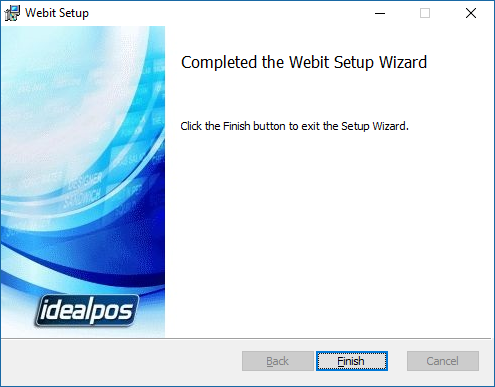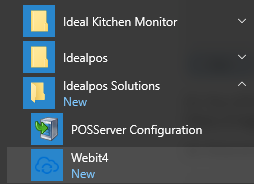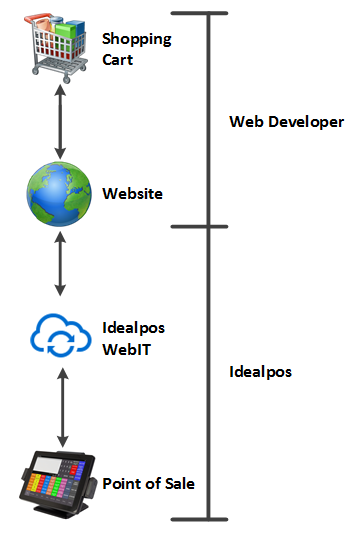
Idealpos WebIT (herein referred to as WebIT) is a Webstore Interface Module allowing for Stock Items within your Idealpos database to be sold on a Webstore, either e-commerce or Shopping Cart website. The interface is 2-way, which allows for orders that have been placed online to be directly processed through Idealpos.
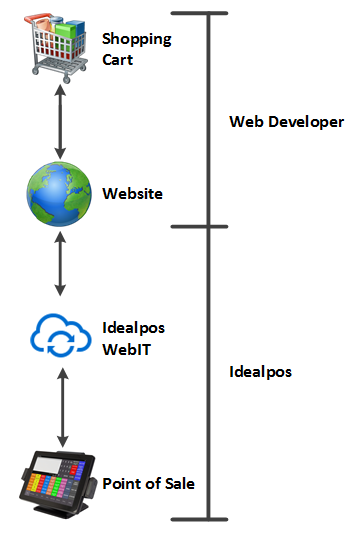
Important Information Regarding Ideal WebIT Integration
WebIT supports a basic product structure but may not be able to handle all website features. For example, many websites like Prestashop and Shopify have one SKU that relates to many variants. (The variants might be size, colour, etc.). WebIT and Idealpos require a separate SKU for each item (for example, T-shirt, blue, small would have its own SKU, as would T-shirt, blue, large).
There are also other fields and features in websites that are not supported in WebIT. It is therefore possible that a Web upload may remove some product features from an existing website.
Due to these limitations in WebIT, the following guidelines are important.
WebIT only needs to be installed on a single machine within each site that requires orders to be delivered. For example, if you are a franchise business with three store locations and you wanted to receive data for all locations, you would need to purchase three WebIT modules to allow each store to process their relevant sales.
Double-click the WebIT-Setup.exe file to begin the installation. A window will open to confirm you are about to install WebIT. Press ‘Next’ to start the installation process.
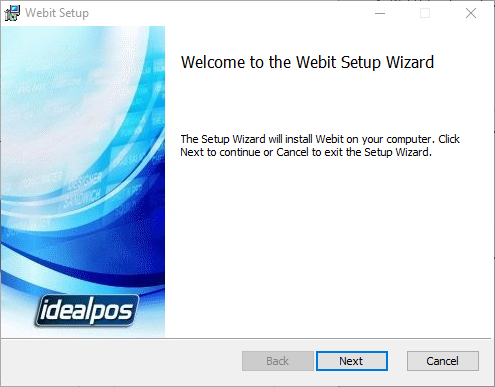
Read the license agreement and select the check box to agree to the Terms and Conditions and then press ‘Next’.
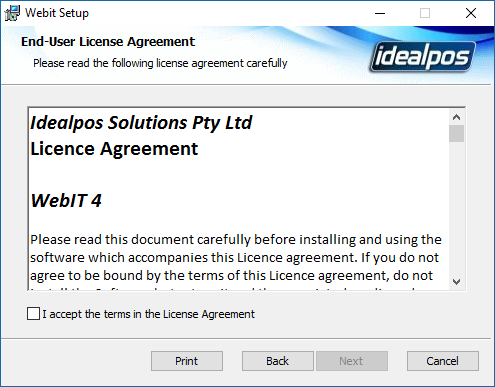
WebIT must be selected to fully install the program. If required you can select a location for WebIT to be installed to, but it is recommended to leave it as default.
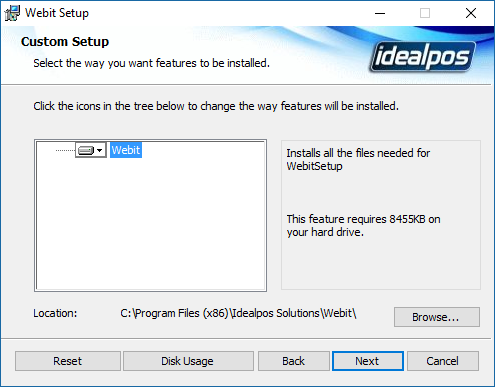
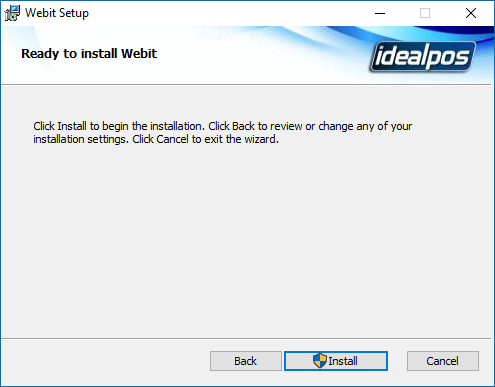
WebIT is only a small program and will take less than one minute to install.
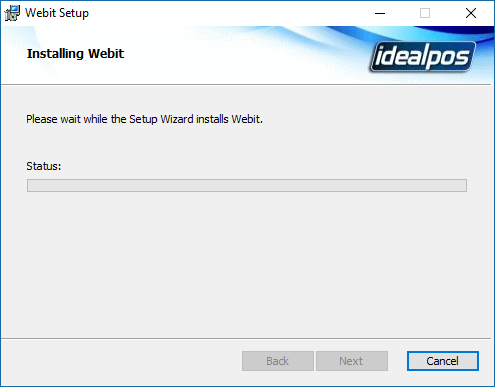
If you are upgrading WebIT the older version will be uninstalled before the new one.
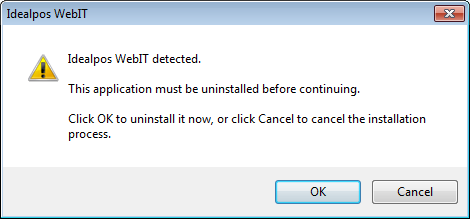
Once it has successfully installed press ‘Finish’ to complete the installation.